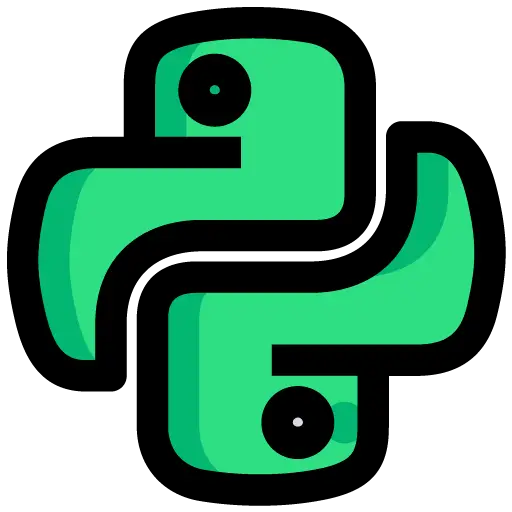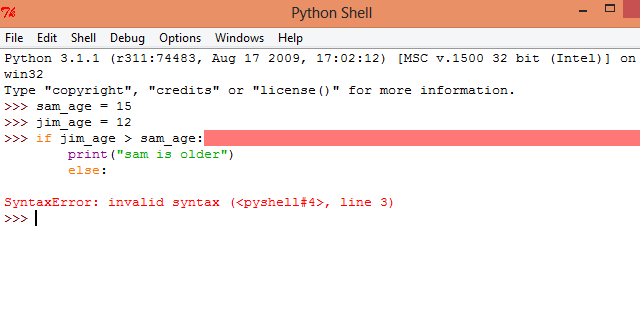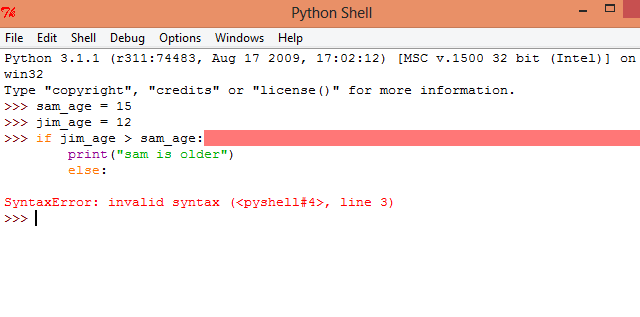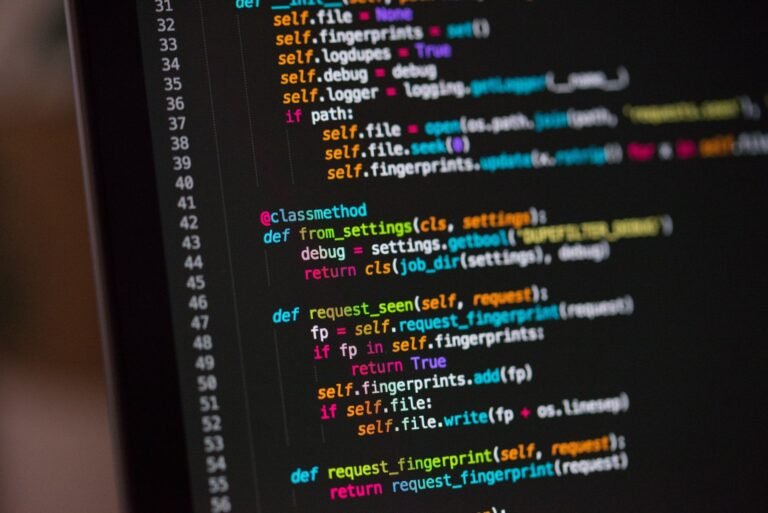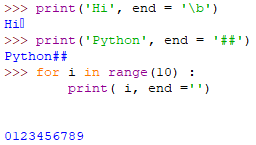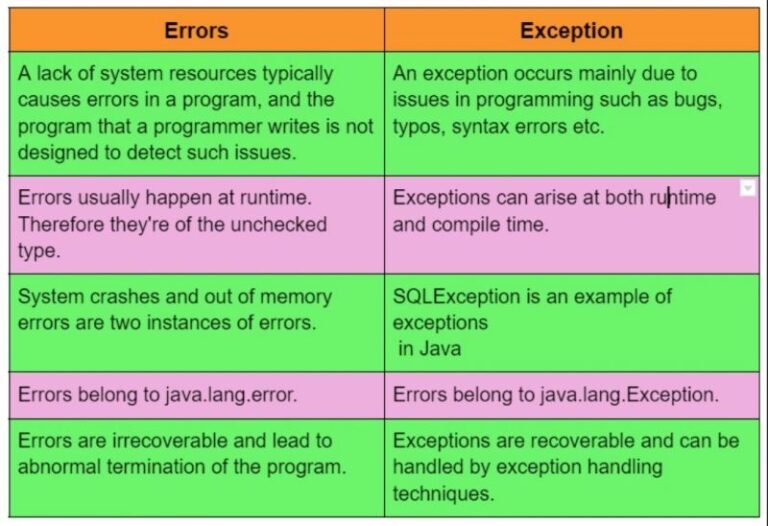How to Fix Else Syntax Error in Python: Quick and Easy Guide
To fix an else syntax error in Python, ensure proper indentation and placement of the else statement. Also, confirm there are preceding if or elif statements.
Python is a powerful and versatile programming language, widely used for various applications. Despite its simplicity, syntax errors can be a common challenge for beginners and experienced programmers alike. One frequent issue is the else syntax error, which can be frustrating to debug.
Proper indentation and structure are crucial in Python, as the language relies heavily on these elements to define code blocks. Correcting an else syntax error often involves checking for matching if or elif statements and ensuring all lines are properly indented. By adhering to these practices, you can write clean, error-free Python code.

Credit: stackoverflow.com
Common Causes
Encountering an Else Syntax Error in Python can be frustrating. But knowing the common causes can help you fix it quickly. Let’s explore these causes in detail under two main categories.
Indentation Issues
Python relies heavily on indentation. Misplaced or inconsistent indentation often causes syntax errors.
For example, consider the following code:
if True:
print("Hello")
else:
print("Goodbye")
The else statement is not properly indented. It should be at the same level as the if statement. Correcting the indentation solves the issue:
if True:
print("Hello")
else:
print("Goodbye")
Missing Colons
A missing colon can also cause an Else Syntax Error. Every if and else statement needs a colon at the end.
For instance:
if True
print("Hello")
else
print("Goodbye")
Here, both the if and else statements are missing colons. Adding colons fixes the syntax error:
if True:
print("Hello")
else:
print("Goodbye")
Understanding these common causes can help you quickly identify and fix Else Syntax Errors in your Python code.
Indentation Rules
Understanding Python’s indentation rules is crucial for avoiding syntax errors. Python uses indentation to define code blocks. Incorrect indentation leads to syntax errors, particularly with else statements.
Consistent Spacing
Python requires consistent spacing. Always use either spaces or tabs, not both. Mixing spaces and tabs causes indentation errors.
Use 4 spaces per indentation level. This is the Python community’s recommendation. Consider this example:
if condition:
print("Condition met")
else:
print("Condition not met")
Here, both if and else blocks use 4 spaces. This prevents syntax errors.
Nested Blocks
Nested blocks need careful handling. Each nested block should maintain consistent spacing. Let’s see an example with nested if statements:
if outer_condition:
if inner_condition:
print("Both conditions met")
else:
print("Only outer condition met")
else:
print("Outer condition not met")
Notice how inner blocks are indented further than outer blocks. This structure helps Python understand code hierarchy.
| Indentation Level | Description |
|---|---|
| 0 spaces | Top-level code |
| 4 spaces | First level of indentation |
| 8 spaces | Second level of indentation |
Ensure each block is correctly indented. This helps avoid syntax errors with else.
Follow these rules to keep your Python code clean and error-free. Proper indentation is key to mastering Python.
Colon Placement
Understanding colon placement is crucial to fixing syntax errors in Python. The colon (:) is a vital part of Python’s control structures. Incorrect placement of colons can lead to syntax errors. Let’s dive into the correct placement for if and else statements.
If Statements
In Python, the if statement checks conditions. The colon must follow the condition.
if condition:
# Code block to execute if condition is true
Ensure the condition is followed by a colon. This tells Python to expect an indented block.
Else Statements
An else statement follows an if statement. It handles cases where the if condition is false.
if condition:
# Code block if condition is true
else:
# Code block if condition is false
The else keyword must be followed by a colon. This is crucial to avoid syntax errors.
Example:
age = 18
if age >= 18:
print("You are an adult.")
else:
print("You are a minor.")
In this example, note the colons after the if and else keywords. This tells Python to expect indented code blocks.
Credit: github.com
Code Examples
Understanding how to fix else syntax errors in Python is crucial for smooth coding. This section provides code examples to help you grasp the correct and incorrect syntax. Follow these examples to avoid common mistakes and ensure your code runs flawlessly.
Correct Syntax
The correct syntax for an else statement in Python is straightforward. The else statement must follow an if or elif statement. It should be properly indented.
if condition:
# block of code if condition is true
elif another_condition:
# block of code if another condition is true
else:
# block of code if all conditions are false
Here’s a simple example:
age = 18
if age < 18:
print("You are a minor.")
elif age == 18:
print("You just became an adult.")
else:
print("You are an adult.")
Notice the indentation and structure. Each block of code is properly aligned.
Incorrect Syntax
Incorrect syntax usually occurs due to improper indentation or misplaced else statements. Below are some common mistakes:
if condition:
# block of code if condition is true
else:
# block of code if condition is false
The above example will result in an error because the else block is not properly indented.
if condition:
# block of code if condition is true
another_condition:
# block of code for another condition
else:
# block of code if all conditions are false
This example will also result in an error because another_condition is not a valid keyword. Only if, elif, and else are allowed.
Always ensure the else statement is aligned correctly:
if condition:
# block of code if condition is true
elif another_condition:
# block of code if another condition is true
else:
# block of code if all conditions are false
Following these guidelines will help you avoid syntax errors and write clean, functional code.
Debugging Tools
Debugging tools help find and fix errors in your Python code. They save time and make coding easier. Else Syntax Errors can be tricky, but the right tools simplify the process.
Ides And Editors
Integrated Development Environments (IDEs) and editors provide features to spot errors quickly.
- PyCharm: Offers real-time error detection and quick fixes.
- Visual Studio Code: Features extensions for Python debugging.
- Jupyter Notebook: Ideal for testing code snippets on the go.
These tools highlight syntax errors and suggest corrections. They help you understand where the error is and how to fix it.
Linting Tools
Linting tools analyze your code for potential errors and style issues.
- Pylint: Checks for syntax errors and enforces coding standards.
- Flake8: Combines several tools to provide comprehensive linting.
- Black: Focuses on code formatting to improve readability.
Linting tools ensure your code follows best practices. They make it easier to spot Else Syntax Errors. Using these tools regularly can prevent many common mistakes.
Common Mistakes
Fixing an ‘else syntax error’ in Python can be tricky. Many developers face this issue due to common mistakes. Understanding these mistakes can help you avoid them and write cleaner code.
Trailing Spaces
Trailing spaces can cause unexpected errors in Python. Python relies on indentation for defining code blocks. Any extra space can lead to an ‘else syntax error’.
For example, consider the code:
if condition:
print("Condition met")
else:
print("Condition not met")
Notice the space after else:. This trailing space can cause an error. Always ensure there are no extra spaces after your code statements.
Mixed Indentation
Using mixed indentation styles is another common mistake. Python requires consistent use of either tabs or spaces for indentation.
For instance, the following code will result in an ‘else syntax error’:
if condition:
print("Condition met")
else:
print("Condition not met")
Here, the else: statement is indented incorrectly. Python cannot understand this mixed indentation. Ensure all lines in a block have the same indentation.
To fix this, use consistent spaces or tabs:
if condition:
print("Condition met")
else:
print("Condition not met")
Consistency in indentation helps avoid syntax errors and makes code readable.
Best Practices
Fixing an else syntax error in Python requires following some best practices. Adopting these practices ensures your code remains clean and bug-free.
Consistent Style
Maintaining a consistent style is crucial for error-free code. Always align your indentation uniformly. Python relies heavily on proper indentation.
- Use four spaces per indentation level.
- Avoid mixing tabs and spaces.
- Follow PEP 8 style guidelines.
Here’s an example of a well-indented if-else block:
if condition:
print("Condition is True")
else:
print("Condition is False")
Using a consistent style makes code easier to read and debug.
Code Reviews
Regular code reviews help catch syntax errors early. They ensure the code meets quality standards.
During code reviews:
- Check for proper indentation.
- Verify the logical flow of if-else statements.
- Ensure the use of meaningful variable names.
Pair programming can also be beneficial. Two sets of eyes are better than one!
Here’s a checklist for code reviews:
| Aspect | Action |
|---|---|
| Indentation | Check for consistency |
| Logical Flow | Ensure conditions are correctly evaluated |
| Variable Names | Use descriptive names |
Following these best practices helps avoid else syntax errors in Python. It ensures your code is clean and maintainable.
Additional Resources
When you face an else syntax error in Python, it’s essential to have reliable resources. Here are some valuable additional resources to help you fix these errors.
Python Documentation
The official Python documentation is a treasure trove of information. It covers everything from syntax rules to common errors. You can find detailed explanations and examples. Here’s a quick guide on how to use it:
- Visit the official Python documentation.
- Use the search bar for specific topics.
- Refer to the Python FAQ section for common issues.
Refer to this table for quick links:
| Section | Description |
|---|---|
| Python Tutorial | Comprehensive guide for beginners. |
| Python Library Reference | Detailed info on Python libraries. |
| Python FAQ | Frequently asked questions. |
Online Forums
Online forums are excellent for community support. They offer solutions to common issues. Here are some popular forums:
- Stack Overflow – A vast collection of Python questions and answers.
- Reddit’s Learn Python – A supportive community for learning Python.
- Python Forum – A dedicated forum for Python enthusiasts.
These forums help you connect with experienced developers. You can ask questions and get quick responses. Don’t forget to use proper tags and clear questions.
Here is an example of how to ask a question:
Title: Syntax Error with Else Statement
Body:
I am new to Python and facing an issue with an else statement.
Here is my code:
if condition:
print("Condition met")
else:
print("Condition not met")
The error message is: SyntaxError: invalid syntax
Can someone help me fix this?
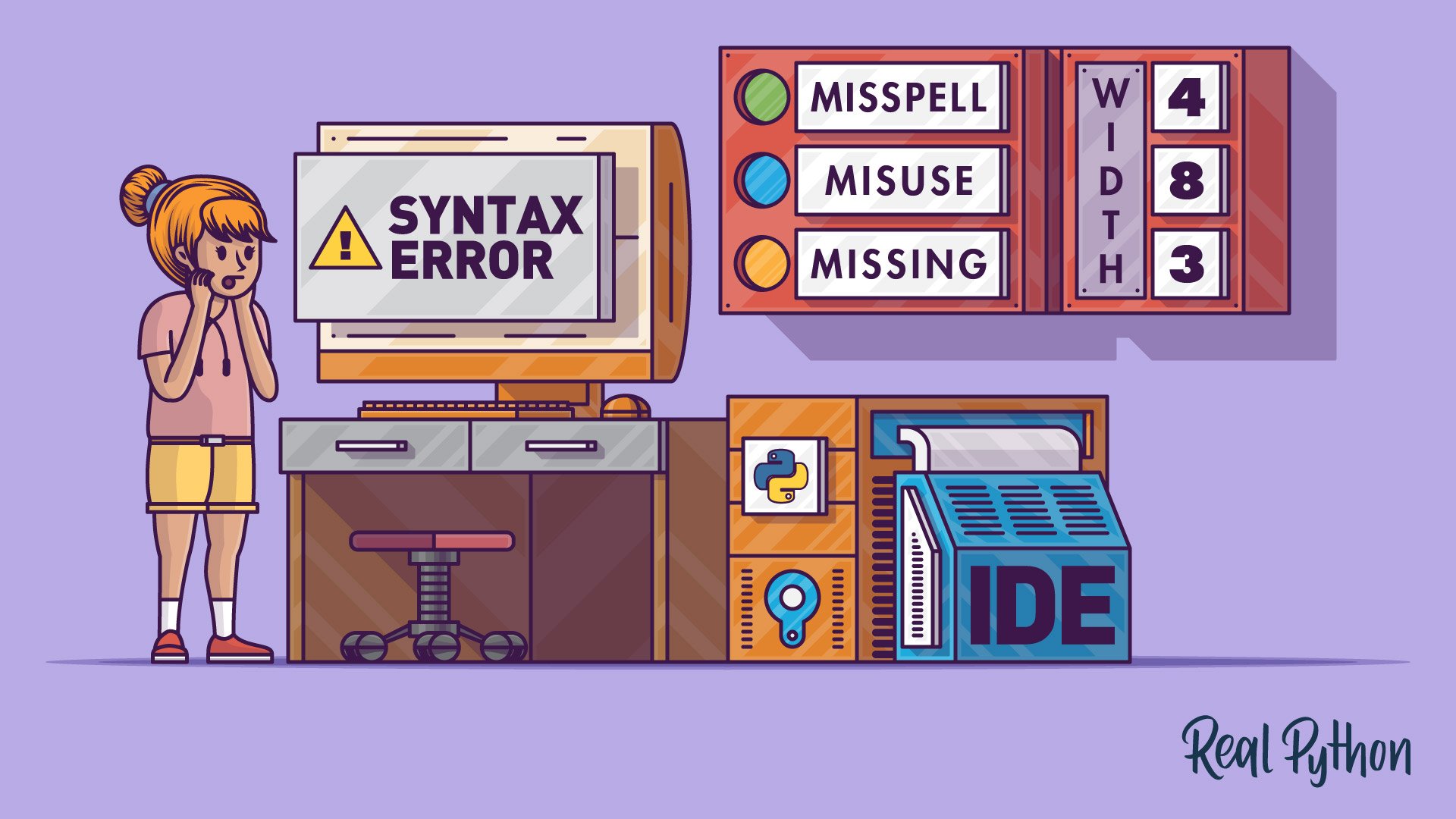
Credit: realpython.com
Frequently Asked Questions
What Causes An Else Syntax Error In Python?
An else syntax error in Python is often caused by improper indentation. Ensure the else statement aligns with its corresponding if statement. Misplaced colons or missing colons can also trigger this error.
How Do You Fix An Else Syntax Error?
To fix an else syntax error, check indentation and alignment with the if statement. Ensure you use a colon after the else keyword. Correct any misplaced colons or indentation issues.
Can Improper Indentation Lead To Syntax Errors?
Yes, improper indentation can lead to syntax errors in Python. Python relies on indentation to define code blocks. Ensure consistent indentation to avoid these errors.
Why Is A Colon Required After Else?
A colon is required after else to indicate the start of a new code block. Missing this colon results in a syntax error. Always use a colon after the else keyword.
Conclusion
Fixing else syntax errors in Python is straightforward with attention to detail. Always check indentation and proper use of colons. Ensure your code structure follows Python’s rules. Practice frequently to avoid common mistakes. By mastering these tips, your Python coding will become more efficient and error-free.
Happy coding!