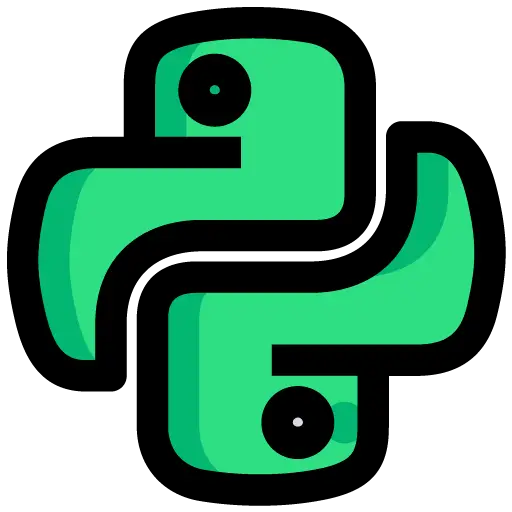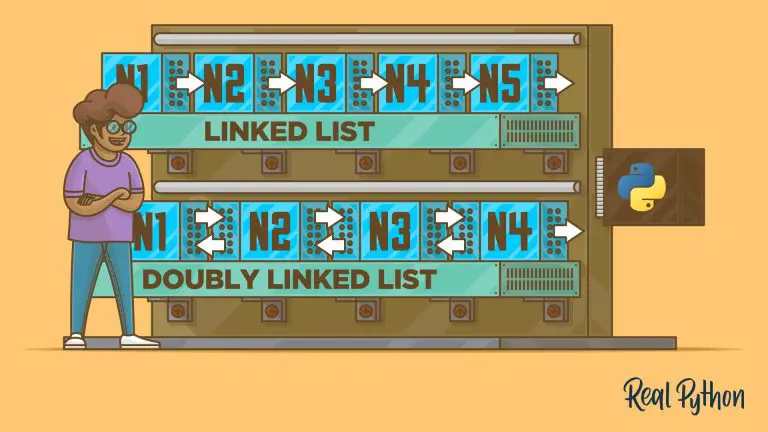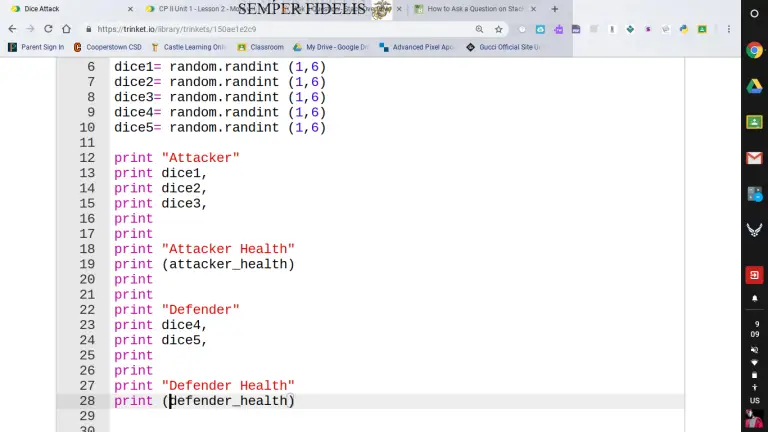how to implement dwave qbsolve in python?
how to implement dwave qbsolve in python
To use the D-Wave QBSolve library in Python, you need to follow these steps:
- Install the QBSolve package: First, you need to install the QBSolve package using pip. You can do this by running the following command in your command prompt or terminal:
pip install dwave-qbsolv
- Import the QBSolve package: Once the package is installed, you can import it into your Python code using the following line:
import dwave_qbsolv as qbsolv
- Define your QUBO problem: Next, you need to define your QUBO (Quadratic Unconstrained Binary Optimization) problem as a matrix of coefficients. You can either create this matrix manually or generate it using some other algorithm.
- Call the QBSolve function: Finally, you can call the QBSolve function to solve the QUBO problem. The QBSolve function takes the QUBO matrix as input and returns the solution as a dictionary. Here’s an example code snippet:
import dwave_qbsolv as qbsolv
# Define the QUBO matrix
Q = [[1, 0, 0],
[0, 2, -1],
[0, -1, 2]]
# Solve the QUBO problem using QBSolve
response = qbsolv.QBSolv().sample_qubo(Q)
# Print the solution
print(response)
This will output a dictionary containing the solution to the QUBO problem. The keys of the dictionary represent the variables in the problem, and the values represent the binary values of those variables that minimize the objective function.