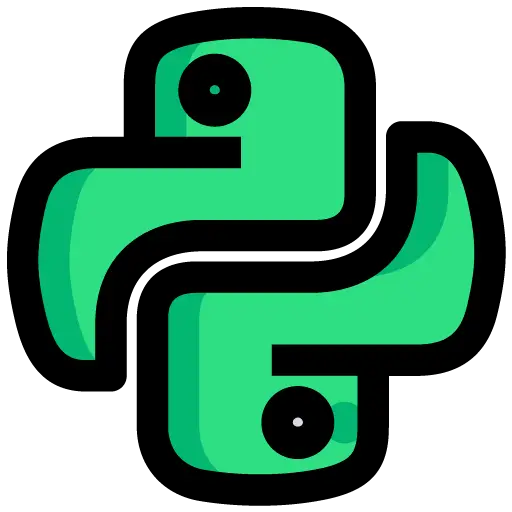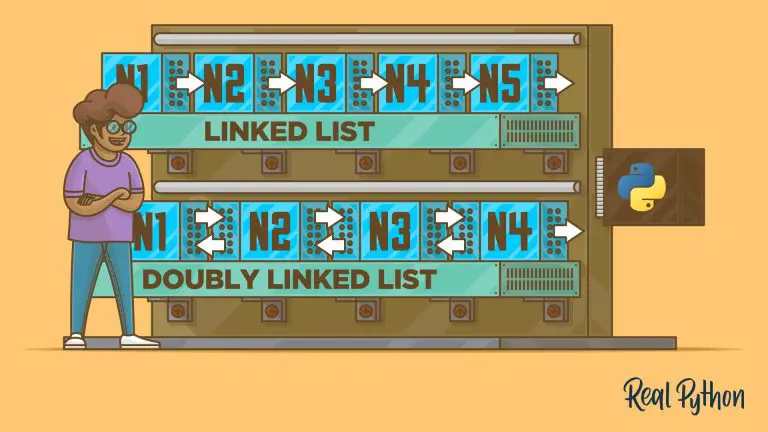how to make Jarvis with Dialogflow and python?
To make a chatbot like Jarvis using Dialogflow and Python, you can follow these steps:
- Create a Dialogflow Agent: First, you need to create a new agent in Dialogflow. This agent will be responsible for handling natural language processing (NLP) and understanding the user’s input. You can create the agent by signing up for a free account on Dialogflow’s website.
- Define Intents and Entities: Once you have created the agent, you need to define the intents and entities that it will use to understand user input. Intents represent the actions that users want to perform, while entities represent the objects or concepts involved in those actions. For example, you might create an intent called “Play Music” and an entity called “Song” to handle requests to play music.
- Enable Webhook: You need to enable the webhook option in the fulfillment section of your agent settings. This allows you to send requests to your Python backend server from Dialogflow. You can use the Flask micro-framework in Python to create a simple backend server.
- Implement Backend with Flask: Now, you need to implement the backend server using Flask. You can define routes for handling incoming requests from Dialogflow and then use the Dialogflow Python Client library to parse the user input and send responses back to Dialogflow. You can then use various Python libraries to perform different tasks based on user input.
Here’s a sample code to get you started with Flask:
from flask import Flask, request, jsonify
import dialogflow_v2 as dialogflow
app = Flask(__name__)
@app.route('/webhook', methods=['POST'])
def webhook():
req = request.get_json(silent=True, force=True)
intent_name = req['queryResult']['intent']['displayName']
query_text = req['queryResult']['queryText']
parameters = req['queryResult']['parameters']
# Perform task based on intent
if intent_name == 'Play Music':
song_name = parameters['Song']
# Use a music library to play the requested song
response = f"Playing {song_name} now."
elif intent_name == 'Set Reminder':
reminder_text = parameters['text']
reminder_time = parameters['time']
# Use a reminder library to set the reminder
response = f"Reminder set for {reminder_time}: {reminder_text}"
else:
response = "Sorry, I don't understand that."
return jsonify({'fulfillmentText': response})
if __name__ == '__main__':
app.run(debug=True)
In this code, we have defined a Flask app with a single route /webhook to handle incoming requests from Dialogflow. We have used the Dialogflow Python Client library to extract the intent name, user query text, and parameters from the incoming request. We have then performed different tasks based on the intent name and parameters and sent back a response to Dialogflow using the fulfillmentText key in the response JSON.
Note: This is just a simple example to get you started. You can implement more complex logic and use other libraries as needed for your specific use case.