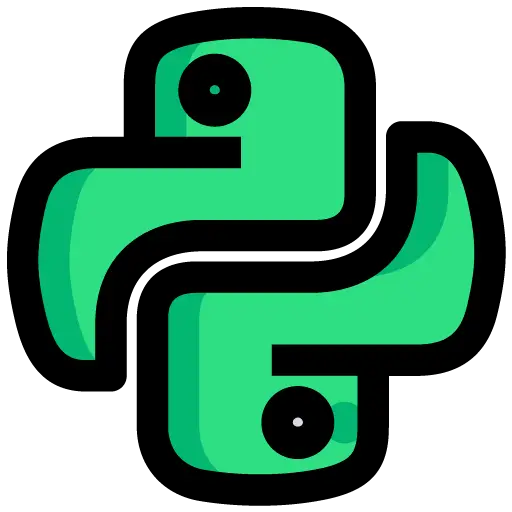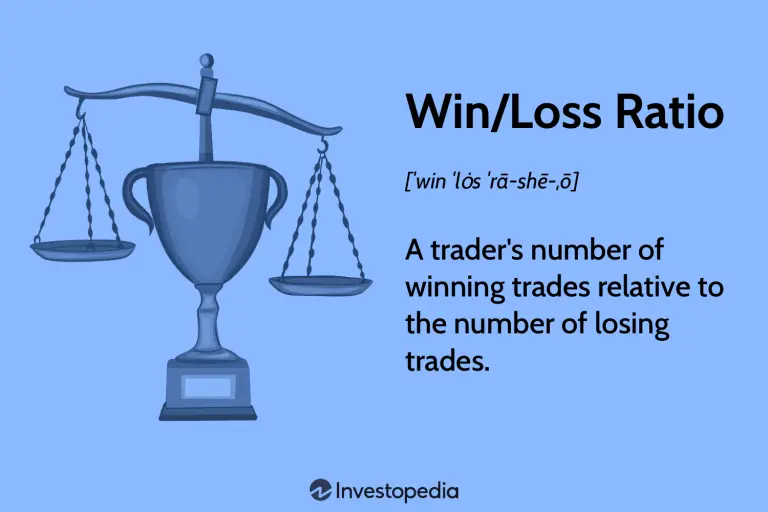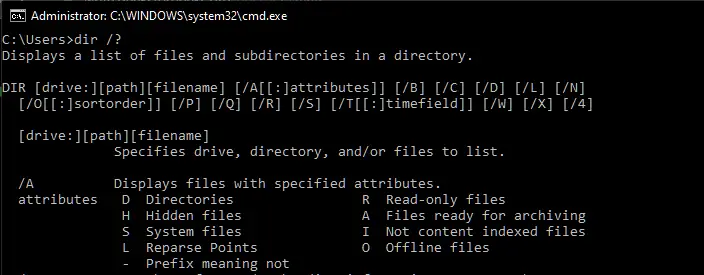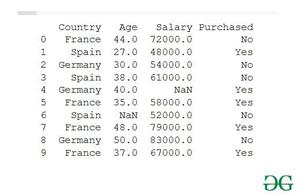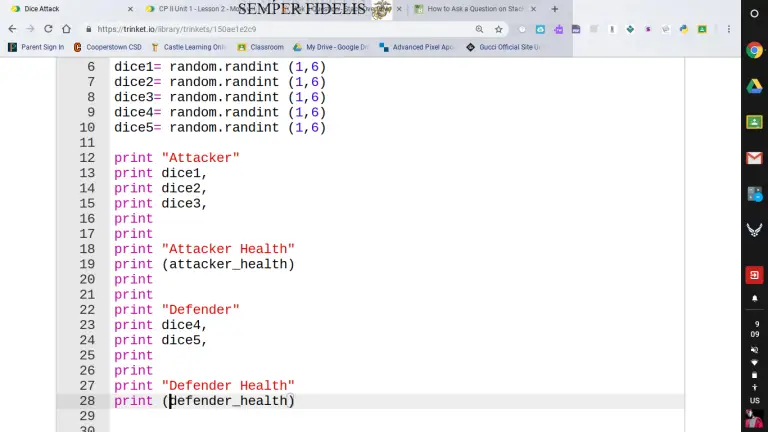how to send birthday wishes email with python
how to send birthday wishes email with python
To send birthday wish emails with Python, you can follow these steps:
- Import Required Libraries: First, you need to import the necessary libraries such as
smtplibandemailto send emails.
import smtplib
from email.mime.multipart import MIMEMultipart
from email.mime.text import MIMEText
- Set Up SMTP Server: You need to connect to an SMTP server to send the email. You can use Gmail’s SMTP server or any other email provider’s SMTP server. You will also need to enter your email address and password to authenticate the connection. Here’s a sample code for connecting to Gmail’s SMTP server:
smtp_server = 'smtp.gmail.com'
smtp_port = 587
smtp_username = '[email protected]'
smtp_password = 'your_email_password'
server = smtplib.SMTP(smtp_server, smtp_port)
server.starttls()
server.login(smtp_username, smtp_password)
- Define Email Content: You need to define the email content, including the subject, message body, and recipient’s email address. You can use string formatting to personalize the message with the recipient’s name and birthday.
recipient_name = 'John Doe'
recipient_email = '[email protected]'
message_subject = f'Happy Birthday {recipient_name}!'
message_body = f'Dear {recipient_name},\n\nWishing you a very happy birthday! May all your dreams come true on this special day.\n\nBest regards,\nYour Name'
msg = MIMEMultipart()
msg['From'] = smtp_username
msg['To'] = recipient_email
msg['Subject'] = message_subject
msg.attach(MIMEText(message_body, 'plain'))
- Send Email: Finally, you can send the email using the
sendmailfunction and close the SMTP connection.
server.sendmail(smtp_username, recipient_email, msg.as_string())
server.quit()
Here’s the complete code:
import smtplib
from email.mime.multipart import MIMEMultipart
from email.mime.text import MIMEText
smtp_server = 'smtp.gmail.com'
smtp_port = 587
smtp_username = '[email protected]'
smtp_password = 'your_email_password'
server = smtplib.SMTP(smtp_server, smtp_port)
server.starttls()
server.login(smtp_username, smtp_password)
recipient_name = 'John Doe'
recipient_email = '[email protected]'
message_subject = f'Happy Birthday {recipient_name}!'
message_body = f'Dear {recipient_name},\n\nWishing you a very happy birthday! May all your dreams come true on this special day.\n\nBest regards,\nYour Name'
msg = MIMEMultipart()
msg['From'] = smtp_username
msg['To'] = recipient_email
msg['Subject'] = message_subject
msg.attach(MIMEText(message_body, 'plain'))
server.sendmail(smtp_username, recipient_email, msg.as_string())
server.quit()
Note: Make sure to replace [email protected] and your_email_password with your actual email address and password. Also, you can use any other email provider’s SMTP server by replacing the smtp_server and smtp_port variables with the appropriate values.